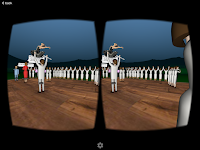We would like you to help us with your votes to share our promotional video presented at V Premio GSD Innova. The video is an introduction of our project "Virtual Reality and Storytelling: the next generation". Different classrooms from the 3rd to the 6th grade in Primary Education at Ponte dos Brozos School and Code Club members are involved in this project.
After watching the video on the GSD Innova page, leave us a "like", please if you liked. You can also share it in your social networks to reach more people.
This is the direct link:
https://www.facebook.com/GSDInnova/posts/1720039188009028
Thank you very much.